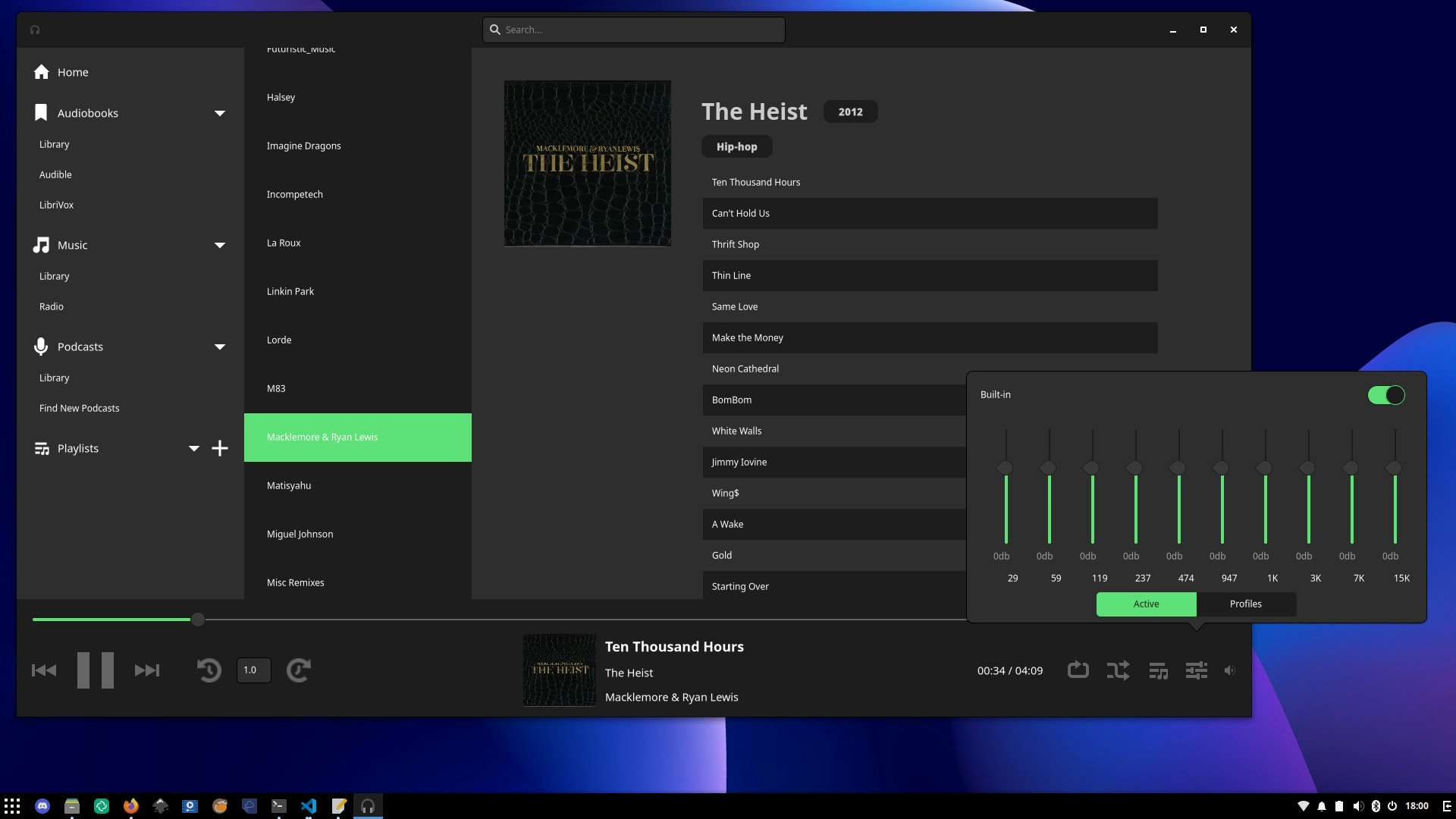- Finish up our first pass on the audiobook user experience. This includes presenting playback state info, clickable genre buttons in the library view for filtering, alongside that "all" button shown the mockup.
- Implement our 10-band equalizer and playback speed controls.
- Switch our indexer logic from using the readdir Linux syscall to using GLib / GIO functionality, fix weird threading issues by introducing mutex locks on our Cartographer HashTable. This should improve the reliability of our indexing during initial startup and help us down the road.
#Playback Speed Controls
The first item I wanted to get to working on was the playback speed controls. While less useful when listening to music, there may be cases where you will want to speed up an audiobook or a podcast. To accomplish this, most applications (such as podcast clients like Pocket Casts) will implement an input control to allow you to type in the speed you want. Want it to go half speed? 0.5. Want it to be a tad faster by not make folks sound like chipmunks? 2.5. Though 1.10 to 1.25 are typically the sweet spots. Our input control allows a range from 0.5 all the way up to 2.5, with any values outside those bounds being rejected and reset back to 1.0. This functionality will create a new playback seek event, however not actually change your position but rather solely change the speed (with is a parameter that is part of that seek event). Once this work was complete, I began implementing functionality for jumping backwards and forwards by N number of seconds in the current track. This is incredibly useful for skipping all those Dollar Shave Club, Square Space, Ridgewallet, yada yada yada ads that basically every podcast has these days. You can also use it to skip the otherwise boring dialog in audiobooks. The backwards and forwards skip increments are configurable, with both having a minimum of 5 seconds and a maximum of 1min30s. Not sure why you would need to go that far ahead, but it costs nothing to change literally two numbers, so figured I would keep them with those two extremes just in case. By default, the backwards skip increment is 10 seconds and the forwards skip increment is 30 seconds.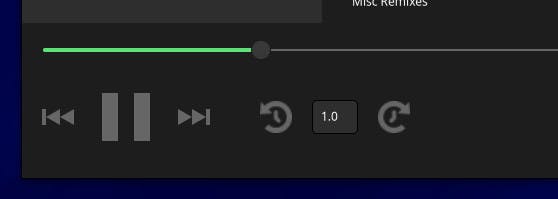 At the moment, this is configurable solely through the config.toml file, however once work begins on the settings UX, it will get added there.
At the moment, this is configurable solely through the config.toml file, however once work begins on the settings UX, it will get added there.
#Equalizer
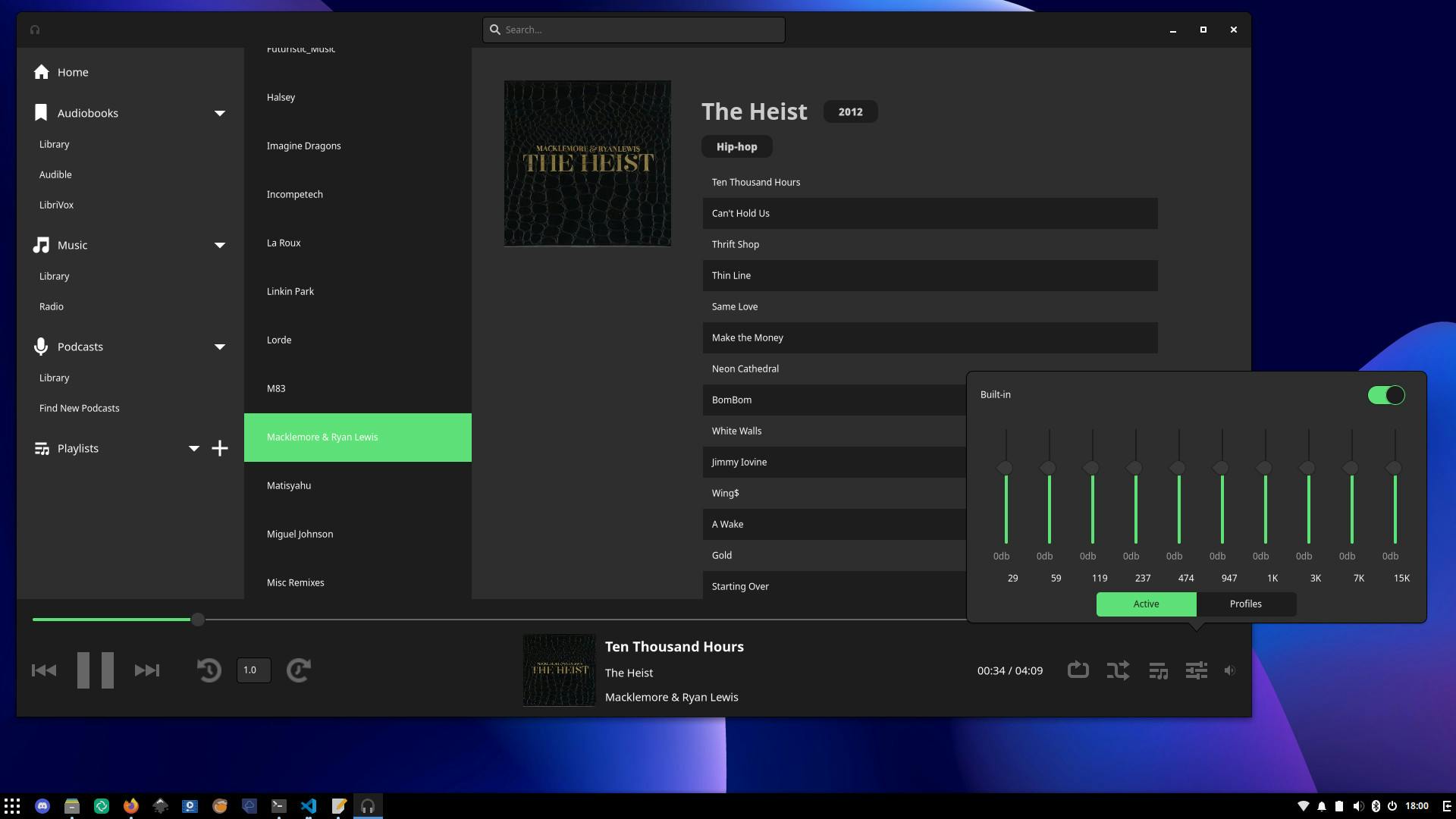 One of the biggest things I wanted to add to Koto was a proper 10-band equalizer, profiles, and the ability to set a preferred default. In the future, I want to expand this to be content-type specific equalizer defaults. For example, you may listen to a bunch of EDM and prefer to have an equalizer profile with a bunch of bass, however you may want to automatically switch to a profile that boosts the specific frequencies of the human voice for podcasts and audiobooks. So providing that level of granularity is something I want to accommodate.
This functionality is using the equalizer-10band plugin, with each of our sliders communicating through our pipeline to one of the ten band properties used by the sliders, with the first one starting at band0 and last on band9. These properties trivialize profile switching, since we can just load in our list of band values in the fixed length list, changing the decibel values where necessary.
To keep our gstreamer-related codebase simple, our functionality just sets all the band properties to 0 (as in 0db), normalizing all the frequencies. Going this route avoids the otherwise complex code that would be needed to track specific state changes related to a gstreamer "bin" to know when we have flushed the entire pipeline of the track content, dynamically remove or add the gstreamer "pad" for the equalizer pipeline, and change state again. I may go down that route in the future, however right now it is overkill, especially since the only other plugin I expect to leverage before the final release of Koto is the "removesilence" plugin, which has a specific property for enabling and disabling it. The equalizer-10band plugin would be the only plugin needing all the complex logic.
One of the biggest things I wanted to add to Koto was a proper 10-band equalizer, profiles, and the ability to set a preferred default. In the future, I want to expand this to be content-type specific equalizer defaults. For example, you may listen to a bunch of EDM and prefer to have an equalizer profile with a bunch of bass, however you may want to automatically switch to a profile that boosts the specific frequencies of the human voice for podcasts and audiobooks. So providing that level of granularity is something I want to accommodate.
This functionality is using the equalizer-10band plugin, with each of our sliders communicating through our pipeline to one of the ten band properties used by the sliders, with the first one starting at band0 and last on band9. These properties trivialize profile switching, since we can just load in our list of band values in the fixed length list, changing the decibel values where necessary.
To keep our gstreamer-related codebase simple, our functionality just sets all the band properties to 0 (as in 0db), normalizing all the frequencies. Going this route avoids the otherwise complex code that would be needed to track specific state changes related to a gstreamer "bin" to know when we have flushed the entire pipeline of the track content, dynamically remove or add the gstreamer "pad" for the equalizer pipeline, and change state again. I may go down that route in the future, however right now it is overkill, especially since the only other plugin I expect to leverage before the final release of Koto is the "removesilence" plugin, which has a specific property for enabling and disabling it. The equalizer-10band plugin would be the only plugin needing all the complex logic.
#GTK4 Woes, Disappointments, and Alternatives
If you have caught any of my streams of Koto development, which historically has happened Tuesdays and Thursdays on my Twitch channel, you would know that I have had to deal with a fair share of GTK4 bugs. I have elaborated on some of them in the past, however months of dealing with them with no headway from upstream has lead me down a path of constant frustration with the toolkit and upstream itself. To provide some concrete pain-points, I will break down some of the issues I have had.#The Now
Sub-classing Previously, you were able to "sub-class" various Gtk widgets such as the GtkHeaderBar. Sub-classing allows you to more-or-less implement your own widget / logic on top of an existing one, leveraging its properties and signals to simplify your own widget or application logic. While this is less useful in the case of a GtkHeaderBar, GtkListBox was one of the widgets I wanted to sub-class for my KotoTrackList as well as the Koto artist listing. Unfortunately, in GTK4 these widgets were marked as "final", meaning they could not be sub-classed, and there has been no changes upstream in GTK4 to allow them again. Instead, you need your own class that sub-classes GObject + GObjectClass, hold a pointer to a GtkHeaderBar or GtkListBox, and make changes to the widgets referenced by the pointer. So still doable, but unnecessarily cumbersome. I have been doing this for various classes in Koto so far. Deprecated X11 APIs One of the biggest reasons I haven't moved Budgie Desktop View over to GTK4 is the deprecation of numerous X11 APIs. These removals were done due to GNOME's belief that the window manager should be the only piece of software controlling the positioning of the window, and that these APIs would for that reason not be Wayland friendly. Since GNOME's focus has been promoting and pushing Wayland support, they have done so at the cost of support not just in X11 but also cross-platform support under macOS and Windows. I will get into more of the "cost" of lack of focus on X11 support in a bit. Budgie Desktop View uses the monitors-changed and sized-changed signals in GdkScreen and GdkX11Screen respectively to know when the number of our monitors has changed, primary has changed, or the size of the monitor has changed. This allows us to perform calculations for our GtkFlowbox layout to eliminate the possibility of undesired item overflow, hiding items where necessary, and ensuring Budgie Desktop View is always positioned starting at 0,0 (top left) of the primary monitory. For Koto, the desire would be to use these APIs to know when to adjust our default optimal size for Koto in an unminimized scenario (not maximized but not minimized), as well as APIs for centering Koto on the primary monitor. Since none of those APIs exist anymore, it simply is not possible. Applications lose these capabilities for the simple reason that GNOME no longer wants to provide it, not for any real technical reason. They could have put all of those APIs behind an X11 namespace or OS-specific ones. They opted not to. Linux is not the only thing affected. All platforms are. Instead of having simple GTK functions to set the positioning, now everyone has to write their own APIs that interface directly with X11 APIs, or Windows APIs likeSetWindowPos as another example, in order to achieve this. This makes the lives of developers that entrusted Gtk to be a solid cross-platform toolkit unnecessarily difficult, just results in more duplicate code everywhere, and increases maintainability in a place it should not be. This is already on top of all the changes they need to make moving from GTK3 to GTK4.
More Major Issues
A couple major issues that I have had to deal with just in the development of Koto, not to even get into the issues other application developers have run into, have been related to the GtkListView and GtkPopovers. I have talked about this in the past, however I have been dealing with issues related to both of these widgets for so long (as they are both fundamental to Koto's UX) that my frustrated with the lack of prioritizing by upstream on them and the magnitude of them is basically at a boiling point.
When it comes to the GtkListView, scrolling has been broken for over a year now, where the scroll position will suddenly jump to the end of the list. It happens whenever the GtkListView reaches the point where items start getting "recycled", but it completely breaks scrolling even semi-long lists (like a list of artists). Allegedly another GNOME developer has this on their "to-do"...for months now.
Another more significant issue, at least in my case, causes your current workflow to completely grind to a halt and nowadays can even result in a session loss. This is the issue with GtkPopovers in GTK4 under X11 taking keyboard and mouse input and not giving them up even when the window is not in focus. This has been an issue for 8 months now and an issue I have run into a fair bit when streaming Koto development, particularly sections of the codebase like the Koto Equalizer that reside inside a GtkPopover.
If you have a popover open and switch to another window, that popover will still be in focus and you cannot interact with any parts of window you are intending to. This has been a pretty common annoyance when jumping between Koto and writing code in Visual Studio Code during my stream, but it can conceivably happen with any GTK4-based application that uses a popover. You have to explicitly close the popover then switch back to the application you wanted to interact with originally, in order to work around the issue.
In older releases of GTK4, the Koto window would effectively "disappear" during segfaulting, with the popover remaining in the foreground and still taking keyboard and mouse input. To get around this and allow me to continue streaming development without having to always jump into TTY, kill the process, and disrupting my session, I started running this via gdb with a custom runner in Visual Studio Code. This was enough in those specific scenario, but now I'm back at the point where regardless, the popover remains and now not only do I have to swap to TTY to kill the process, but killing it and swapping back results in the Xorg server segfaulting.
In my last Koto stream, this happened three times to the point that I just simply gave up and started messing with iced+Rust. Honestly, I am just so tired of GTK4 and these sorts of issues, and the constant attempts by GTK developers to wash their hands of responsibility for these issues and try to push them off to Mutter, Mesa, or X11. By their own admission, the "client-side popover implementation for X needs some improvements" and yet 8 months after the release of GTK4 as a "stable" new version of the toolkit, none of those improvements have come down the pipeline.
Instead the focus has been on libadwaita and preparing to strip out even more from GTK with GTK5.
#The Future with GTK
As many of you know, I have been a strong proponent of building desktop-focused Linux applications that:- Do not leverage technologies that risk negatively impacting the desktop experience.
- Provide a set of sane defaults out-of-the-box (like Solus does) while providing you the customization / flexibility you want and expect.
- Integrate well into your desktop environment of choice, or at the very least attempt to do so.
#The Grand Experiment
When I first started Koto development, I did so by experimenting with both EFL (Enlightenment Foundation Libraries) and GTK in C. My decision to go with GTK over EFL boiled down to two items:- The styling and positioning of widgets in EFL is done with their own declarative syntax rather than CSS, which would get compiled into an EDJ file and used in the application or a specific component.
- I wanted to follow the GNOME HIG more closely, such as popovers and headerbars. This obviously is easier when using GTK rather than EFL.
- EFL
- A brand new toolkit
- Experimenting with EFL+C.
- Exploring the viability of up-to-date Rust bindings for EFL.
- Continuing to tinker with Rust+iced in the hopes of making headway on various aspects of application development with it and engage with some Rust developers on means of making headways on current pain-points with iced development.