Setup
Software
IDE: Visual Studio Code
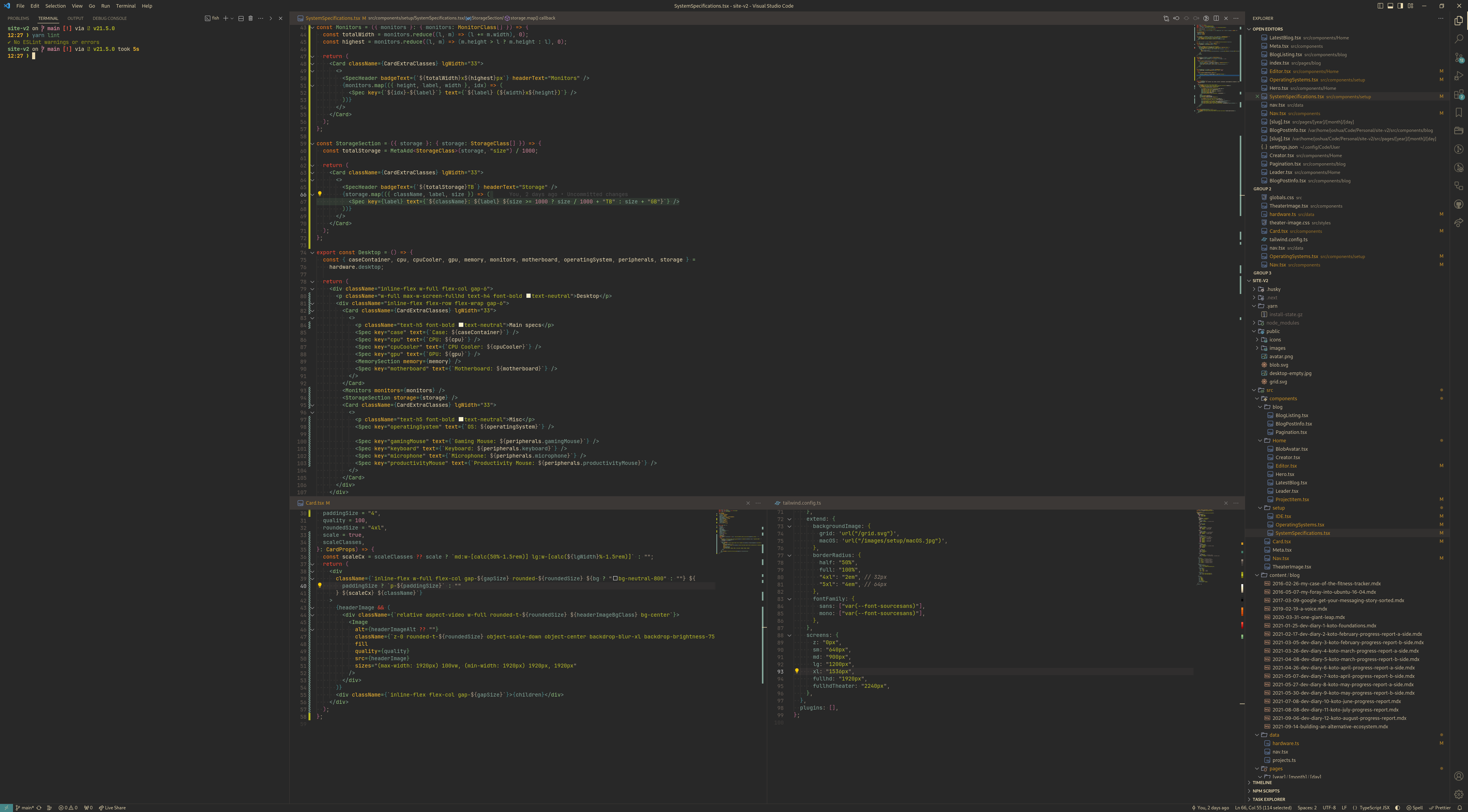
My current editor of choice is Visual Studio Code with a variety of extensions and user settings that make it a good fit for my daily work and preferred programming languages. While there are certainly more intricate editors that offer more capabilities when you spend some time configuring them (looking at you, neovim), in my experience Code has "just worked" without much fuss.
Extensions
Layout and Theming
Font Family (Editor and Integrated Terminal): JetBrains Mono
Font Size (Editor and Integrated Terminal): 14px
Workbench Icon Theme: Catppuccin Mocha
Workbench Color Theme: Gruvbox Dark Medium
Workbench Default Panel Location: Left
Workbench Sidebar Location: Right
Other
File associations:*.bu: yaml*.css: tailwindcss
Render Whitespace: all
Tab size: 2
Workspace Trust - Enabled: false
Workspace Trust - Startup Prompt: never
Zen Mode - Full Screen: false
Zen Mode - Hide Activity Bar: false
Zen Mode - Hide Line Numbers: false
Zen Mode - Hide Status Bar: false
Zen Mode - Hide Tabs: false
Zen Mode - Silent Notifications: false
Operating Systems
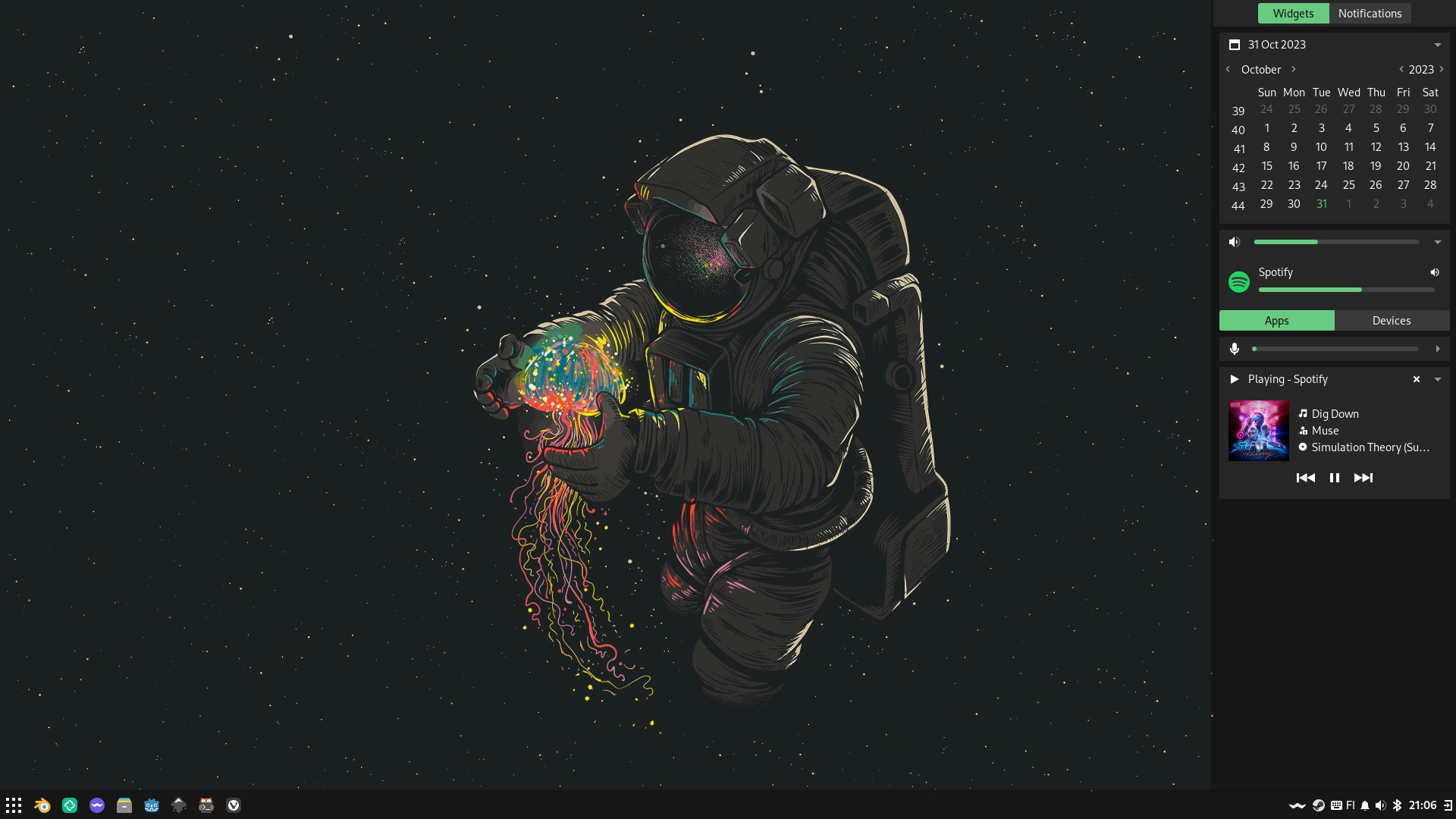
Fedora Budgie Spin

macOS
Terminal
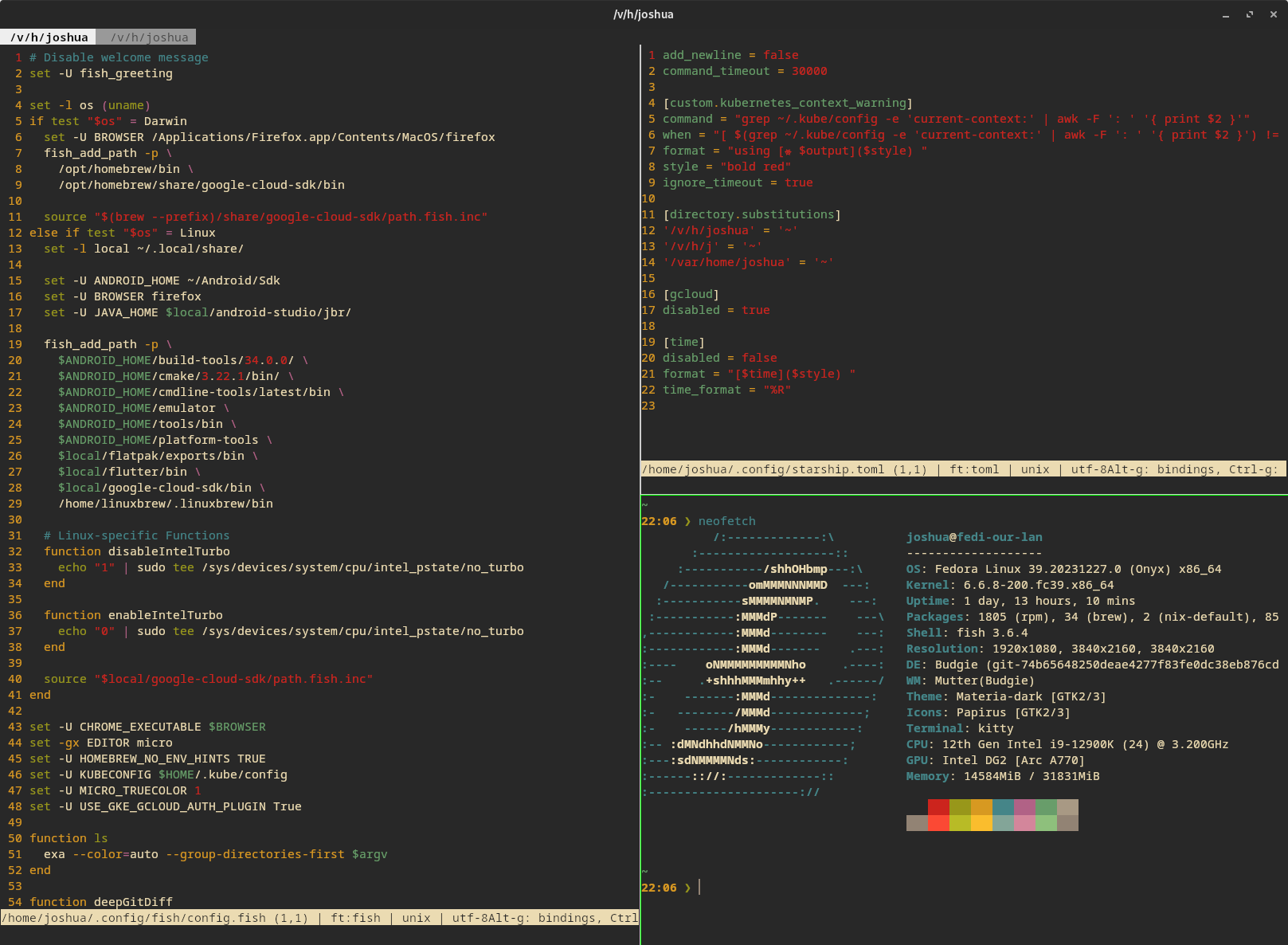
My Terminal of choice is Kitty. Kitty is an insanely smooth GPU-based terminal emulator leverating OpenGL with built-in support for tabs and windows (eliminating the need for tmux), proper Unicode support (including ligatures), and a clean configuration format.
For my Shell, I use fish, having historically used zsh + ohmyzsh. I use fish for several reasons: it is notable faster than zsh, fish configuration and scripting, and built-in support for features such as fuzzy history (which you would otherwise need to use ohmyzsh for). My fish configuration is set up to offer comparable user experiences between macOS and Linux (path differences, Linux-specific functions).
No fancy CLI-based experience would be complete without a prompt. For that, I use Starship! 🦀
Hardware
Desktop
Fedora Budgie Spin
Main specs
Case: Fractal Design Meshify 2 Black
CPU: Intel Core i9-12900K (16c/24t)
CPU Cooler: ARCTIC Liquid Freezer II 420
GPU: ASUS Dual GeForce RTX™ 4070 EVO OC Edition
Memory32GB
Corsair Vengeance LPX 32GB (2x16GB) DDR4 3600MHz CL18
Motherboard: Asus PRIME Z690-P D4
Storage7.24TB
NVMe: Samsung 970 EVO Plus 1TB
NVMe: Seagate FireCuda 520 1TB
HDD: Toshiba DT01ACA200 2TB
HDD: Toshiba DT01ACA300 3TB
SSD: Kingston UV400 240GB
Mini PC (Minisforum UM780 XTX)
Fedora Budgie Spin
Main specs
CPU: AMD Ryzen 7 7840HS (8c/16t)
GPU: AMD Radeon 780M Graphics
Memory64GB
Kingston CBD56S46BD8HA 64GB (2x32GB) DDR5 5600MHz CL46
Storage1TB
NVMe: Kingston Design-In OM8PGP41024Q-A0 1TB
Peripherals
Main specs
Gaming Keyboard: Vortex POK3R RGB
Gaming Mouse: Corsair SCIMITAR RGB Elite
Keyboard: Helidox Corne with Gateron Clear
Microphone: Sennheiser Profile
Productivity Mouse: Logitech MX ERGO Wireless Trackball
Wireless Keyboard: Logitech Logi MX Keys Mini
Monitors7680x2160px
Lenovo ThinkVision T27p-10 (3840x2160)
Lenovo ThinkVision T27p-10 (3840x2160)